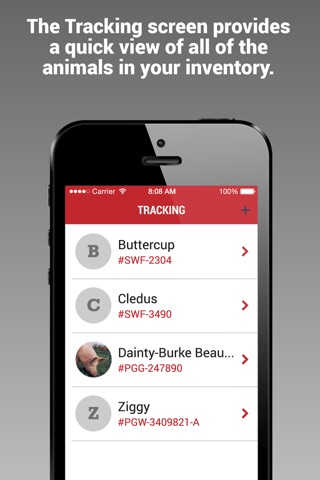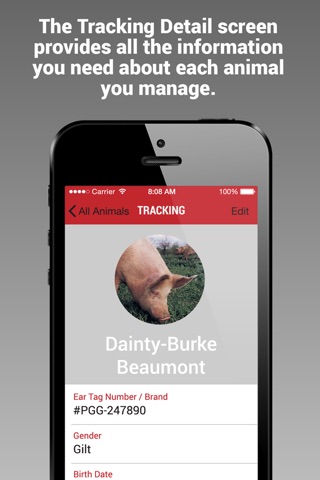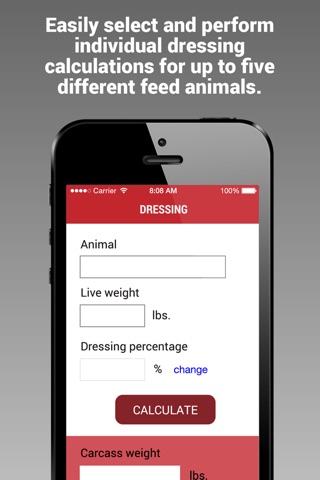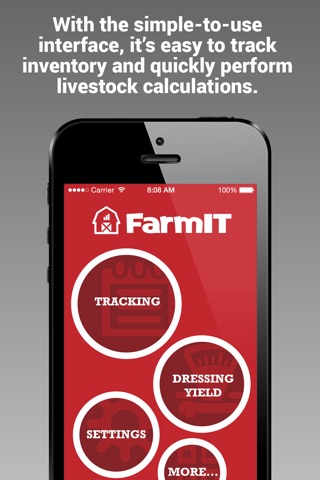
FarmIT app for iPhone and iPad
Developer: Reverbant, LLC
First release : 08 May 2015
App size: 2.44 Mb
FarmIT ™ was inspired by dedicated farmers and ranchers, as well as those aspiring to these worthy endeavors through invaluable organizations such as 4-H and Future Farmers of America (FFA). Although many are taught about food animal market yields and how these are calculated, they soon forget these fundamentals largely because they are not regularly practiced. Do you recall how to balance a chemical equation from Chemistry 101 or how to work through a quadratic equation from Algebra 1? No, me either.
FarmIT 1.0 allowed for the quick and easy calculation of carcass weights by multiplying the food animal’s live weight with its associated dressing percentage. For example, the carcass weight calculation for beef is as follows: Carcass Weight = Live Weight * Dressing Percentage (62.00%).
FarmIT 2.0 allows users to track individual food animals from birth to market. The FarmIT tracking functionality enables users to track individual animal’s acquisition information, including weight, cost, and birth and acquisition dates. In addition, users can track an animal’s growth and weight gain, as well as costs associated with feed, veterinary medicine, harvesting, meat cutting, and processing. This functionality provides the total cost to acquire, raise, and process the animal, as well as a calculation reflecting the breakeven price per pound / kilogram for the feed animal. This revolutionary functionality greatly benefits 4-H and FFA participants with their animal husbandry projects, and allows those who raise and sell animals for farmers’ and local markets to better track and measure their costs and profits.
FarmIT 2.5.0 functionality allows users to track individual animals by scanning barcodes and quick response codes (QR codes) contained on livestock ear tags. Simply create a new record FarmIT, tap the scanner icon to enable the devices camera, and app will read the barcode number and store it in the record. Users can also open the app, scan an ear tag associated with an existing record, and FarmIT will display that record for viewing and editing.
Just about any barcode or QR code can be printed on a livestock ear tag, and FarmIT supports reading the following barcode types:
One-Dimensional (1D) Barcode Types
o EAN-13
o EAN-8
o Code 128
o Code 93
o Code 39 mod 43
o Code 39
o UPC-E
o UPC-A
Two-Dimensional (2D) Barcode Types
o Aztec
o PDF417
o QR
Enjoy FarmIT and please provide us with your feedback.
* FarmIT and Reverbant Labs are trademarks of Reverbant, LLC.